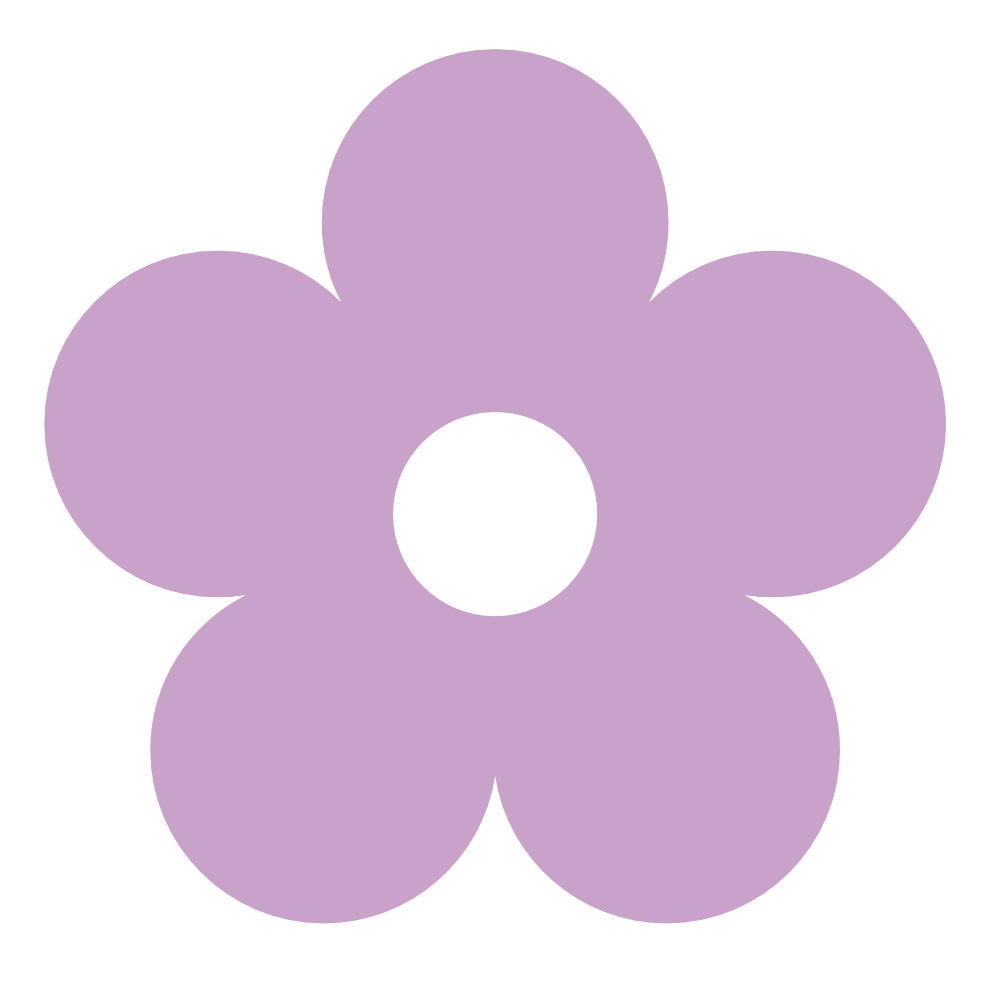
LilACS (Beta)
LilACS (Li'l ACS) is a combination of Node.ACS (to expose an API) + ACS (as a data store), that will provide you with an instant API for your mobile or web app.
Installation
The steps to get LilACS are:
1. Install ACS if you don't already have it:
$ [sudo] npm install acs -g
2. Login to ACS:
$ acs login
3. Create ACS App
Go to https://my.appcelerator.com/apps and create an ACS-only app. Open this app, create an admin user and grab the ACS Key and ACS Secret
4. Clone LilACS
$ git clone https://github.com/ricardoalcocer/lilacs.git
5. Add settings
Open /lib/lilacs_template.js and add your ACS Keys and admin user info. Save this file as /lib/lilacs.js
6. Launch and run
- From a terminal, go to your project folder and run it:
$ acs run
- Point your browser to http://localhost:8080. LilACS should be running
7. When ready to publish
$ acs publish --force
ACS will return a public URL for your API.
Usage
Once you have LilACS running, your backend is ready to start receiving requests at http://your_domain:port/api/xxxxx.
Basic Auth
Lilacs uses Basic Auth to protect the endpoints. The admin username and passwords you added to ACS and the lilacs.js file will be used as the valid user for all GET and POST requests. This means that you need to add your Basic Auth credentials to the URL like so:
http://yourusername:yourpassword@yourhost/api
The basics
Records are added to datasets. Your base url will allways be:
http://yourhost/api
The next querystring parameter is the dataset, so if your dataset is employees, your URL will be:
http://yourhost/api/employees
The following diagram shows the anathomy of the URL "language":

Adding records
Records are added via HTTP Post. Simply post a JavaScript Object in the data variable to http://yourhost/api/set. For example:
Example object:
{
name: 'Ricardo',
lname: 'Alcocer,
department: 'Finance'
}
To add this record to the employee dataset, simply POST the data via HTTP. Data needs to be sent in a variable named data.
curl -X POST -d 'data={"name": "Some Name", "email": "somename@emailthis.com"}' http://yourhost/api/yourdatasetname/set
Updating records
Updating is similar to Adding, but simply call /edit and POST the variable id along with data, id being the id of the record to update. Your record will be replaced with the newly posted one.
curl -X POST -d 'id=123456abc&data={"name": "Some Name", "email": "somename@emailthis.com"}' http://yourhost/api/yourdatasetname/edit
Deleting records
To delete simply call /delete and POST the variable id, id being the id of the record to remove. In case you wish to delete more than one record, sent the variable ids instead and all record ids separated by commas.
curl -X POST -d 'id=123456abc' http://yourhost/api/yourdatasetname/delete
curl -X POST -d 'ids=123456abc,54321dcba' http://yourhost/api/yourdatasetname/delete
Querying records
Right after adding your first record, a full REST API will be exposed to you to manage the data, in our example located at:
http://yourhost/api/employees/get/all
LilACS exposes the following arguments from the ACS 'query' method:
- where (exposed as get. allows comma-separated list of value-pairs)
- classname (exposed as the first paramenter after /api)
- order (allows comma-separated list of columns and minus sign (-) for inverse sort order)
- page
- per_page
- limit
- skip
- columns (allows comma-separated list of columns to get in your result set)
Use-cases
Get all records from employees where department='Finance'
curl http://yourhost/api/employees/get/department="Finance"
Note: If the string to search for has spaces, they need to be URL Encoded.
Get all employees ordered by name
curl http://yourhost/api/employees/get/all/order/name
Get all employees ordered by name but only the id and name columns
curl http://yourhost/api/employees/get/all/order/name/columns/id,name
Get all employees where name='Ricardo' and order by creation date descending
curl http://yourhost/api/employees/get/name="Finance"/order/-created_at
Get all employees where name="Ricardo" and department="Finance" order by creation date descending
curl http://yourhost/api/employees/get/name="Ricardo",department="Finance"/order/-created_at
Note: Allowed logical operators are: =, >, <, >=, <= and !=
Pagination : Previous example, but in pages of 10 records each
curl http://yourhost/api/employees/get/name="Ricardo"/order/-created_at/per_page/10/page/1
NOTE Querystring parameters are value pairs, for example when querying a page, the URL looks like /page/1, where page is the variable and 1 is the value. In case a parameter can receive multiple values, they are separated by commas.
Databrowser
A data browser is provided at http://yourhost/admin. You can browse through your datasets, edit and delete data.
Stuff to-do and in-the-works
Events
Mechanism for adding onSet, onEdit, onValidate, onDelete events. Initial tests are located in the file /lib/lilacsevents.js
Contribuitors
- Ricardo Alcocer
Pull requests are encouraged
License
Licensed under the terms of the MIT License | http://alco.mit-license.org/